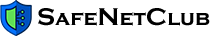Avoid fake Windows 11 offers
If you're interested in upgrading to Windows 11, it's important to take precautions to avoid falling victim to scams or malware. Unfortunately, scammers often take advantage of people's desire to upgrade to the latest software by sending fraudulent emails or messages. If you receive an email claiming to be about upgrading to Windows 12, it's a fake and should be deleted immediately. It's likely an attempt to infect your computer with malware.
Even emails that claim to be about upgrading to Windows 11 should be approached with caution. Security researchers have discovered a malicious campaign that used a domain that sounds legitimate, 'windows-upgraded', to spread RedLine Stealer malware through a fake installer. To protect yourself, make sure to only download Windows 11 from the official Microsoft website or trusted sources. Be wary of unsolicited emails or messages, especially those with suspicious attachments or links.
If you're interested in upgrading to Windows 11, you need to be careful to avoid being scammed or infected with malware. Here are some tips to follow:
- Always download Windows 11 directly from Microsoft or a trusted reseller that you have worked with before. The official Microsoft download page is the best place to get it.
- Trust your instincts. If something seems suspicious, such as an offer for a "Windows 12" upgrade, skip it. If you receive a warning from Windows or your phone about a download, take the time to review it carefully as it may be a legitimate warning.
- If your installer is offering you multiple apps that you didn't intend to install, stop it immediately.
- Take the time to read the permissions requested by new apps and make sure you understand what the app does and why it needs those permissions.
- Be wary of offers that seem too good to be true. This is good advice for anything that arrives in your inbox or on your phone.