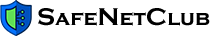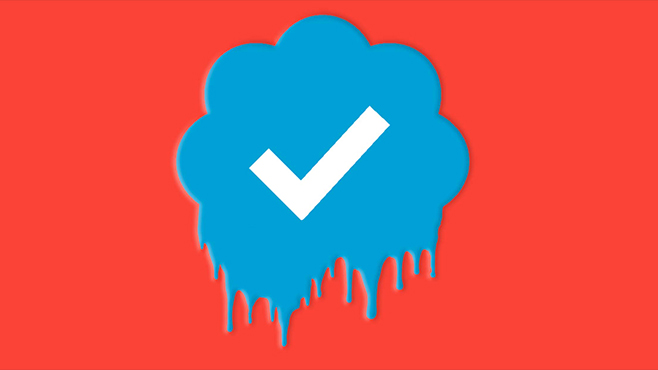What Is Malvertising
Malvertising, short for malicious advertising, is a threat that compromises systems by spreading ads that contain malicious code. These ads can appear on legitimate advertising networks without the network being aware of the issue. This can put your personal information at risk, including your identification details, contact information, and financial data, as well as alter or delete your data, hijack your computer functions, spy on your activities, and steal your data without your knowledge.
The risks associated with malvertising depend on the programs that the malicious code successfully downloads onto your device. This can include malware, ransomware, spyware, adware, and viruses.
To avoid malvertising, it's important to be cautious about the websites you visit and the ads you click on. It's also a good idea to use ad-blocking software and keep your security software up to date. Additionally, you can limit your risk by avoiding clicking on pop-ups and avoiding websites that require downloads of unfamiliar programs.
By understanding what malvertising is and taking the necessary precautions, you can help keep yourself and your personal data safe while enjoying all the benefits of the internet.
Malvertising takes advantage of online ads to spread malicious code that can compromise your device's security and expose your personal information to cybercriminals. There are different ways cybercriminals use to inject infected code into online ads, including ad creative, ad calls, videos, URLs, landing pages, pixels, and Flash videos. These methods can lead to a range of risks, including malware, ransomware, spyware, adware, and viruses.
Examples of malvertising include text or banner ads that contain embedded malware, video players that display malicious links, compromised URLs that direct users to infected landing pages, and legitimate websites that contain infected elements. Cybercriminals can also intercept the delivery path of a pixel or load a pre-roll banner injected with malicious code.
Even reputable websites like The New York Times, the BBC, Spotify, and AOL have been targeted by malicious ads, putting billions of visitors at risk. It is important to be aware of the risks of malvertising and take steps to protect your online security, even when browsing trusted websites.
What is the difference between malvertising and adware?
Malvertising and adware are both types of malware, but they differ in their methods and objectives. Malvertising uses malicious code to harm anyone who views an infected ad, while adware targets individuals by forcing ads onto their devices to generate clicks and collect browsing information.
How to protect yourself from malvertising as a web user
With the increasing number of online ads, it's crucial to take steps to protect yourself against malicious activity on the internet. Here are some steps you can take to avoid malvertising and minimize your risk of identity theft:
- Use identity protection software, such as McAfee, to monitor and restore your identity in case of theft.
- Keep your ad blocker and antivirus software up to date. Outdated software becomes less effective over time.
- Avoid using Java or Flash, which are outdated plugins that carry a high risk of being abused by cybercriminals. You can disable them or uninstall them entirely.
By following these steps, you can reduce your risk of falling victim to malvertising and other online threats.