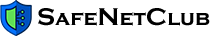An exception to your antivirus
It's important to exercise caution when considering adding exceptions to your antivirus software. Even if a security warning might seem inconvenient, it's not worth the risk of compromising your device's safety. Many infections occur as a result of direct actions taken by the user, such as clicking on a phishing link or downloading unsafe files.
Some users might knowingly engage in questionable or illegal activities, such as downloading pirated software, and assume that the security warning they receive is due to the illegal nature of the activity. However, it's important to recognize that the warning may be indicating that the file is infected and poses a threat to your device.
While you might think that you have nothing to hide and are not a valuable target for cybercriminals, this type of thinking actually leaves you more vulnerable to attack. Cybercriminals rely on users being less vigilant and are often able to easily target those who do not take proper precautions. Additionally, even if your data may seem insignificant to you, it can still be sold on the black market.
In short, it's important to prioritize your device's security and avoid adding exceptions to your antivirus software unless you have a very good reason to do so.
Cybersecurity companies allow for exceptions because there are circumstances in which exceptions make sense, such as when advanced users want to tweak something on their system or use a hack tool for security purposes. However, for the average user, it's best to allow for as few exceptions as possible to stay safe from dangerous malware. Here are some questions to ask before adding anything to exceptions:
- Where did I download the software from? Can the source be trusted? Spending just a few minutes to retrace your steps can keep your PC safe in the long run.
- Is the software from a well-known company or a shady website? Copycat websites could trick you into downloading malware.
- Is the software asking me to change the settings of my antivirus? Cybercriminals often recommend adding exceptions to infect your PC with malware.
- Did a stranger ask me to install the software? There is always a higher risk of infection when someone tries to persuade you to install software.
- Did I download the software from torrents or unofficial forums? Files downloaded from unofficial sources are more likely to be infected with malware.
At the end of the day, antivirus products are here to protect you, so it's best to leave it to the experts to keep you safe. Remember, antivirus isn't here to police your actions; it's here to protect you against cybercriminals. If a detection dialogue pops up, pay attention and think twice before adding anything to exceptions, even if it's annoying in the moment.