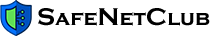How to Limit Location Tracking on Your Phone
Our phones collect a vast amount of information about us, including our location, which can be tracked in various ways.
While location tracking can be useful for apps that recommend nearby restaurants, show the weather, or facilitate dating, these apps may also collect and sell our location data to advertisers and third parties who are interested in our movements.
In addition to apps, cell phone providers also have ways of collecting location information from our phones, which can be used for advertising and other purposes.
If you're uncomfortable with the idea of your location data being shared, there are steps you can take to limit location tracking on your phone and reduce the risk of your information ending up in the wrong hands.
Understanding How Your Smartphone Tracks Your Movements
To better understand how to limit location tracking on your smartphone, it's important to know the various methods by which your phone determines your location, and the potential risks associated with each.
One of the most widely known methods is GPS, which stands for Global Positioning System. This technology uses a network of satellites to determine your location with a high degree of accuracy. This is the primary method used for location services on smartphones and is accurate up to 30 feet, making it an excellent tool for apps that suggest nearby restaurants or activities.
Another method used by cell phone providers is tracking the signal strength of your phone to nearby cell towers. This method is less precise, with accuracy up to 150 feet, but is commonly used in emergency services to locate callers in need.
Public Wi-Fi and Bluetooth can also be used to track your phone's location. By connecting to a public Wi-Fi network or using Bluetooth to connect to a device, the network or device can collect your phone's unique identifier, known as the MAC address. While this can provide highly accurate location information, it can also be used by companies to collect behavioral data and track your movements.
It's important to note that these tracking methods not only reveal your location but also reveal your identity. By collecting your phone's MAC address, ad IDs, IP address, device profile, and other identifiers, companies can create a detailed profile of your activities and movements.
To limit location tracking and protect your privacy, it's essential to be aware of the risks associated with each method and take necessary precautions, such as disabling location services, disconnecting from public Wi-Fi networks, and regularly resetting your phone's MAC address.
What is done with your location data depends on the agreements you've made. When you download an app, you are presented with a lengthy user agreement that outlines the app developer's terms, including what data the app collects, how it's used, and whether it can be shared with or sold to third parties. When you click "I agree," you're consenting to those terms and permissions, which may include access to your location services.
Some apps collect only the minimum necessary information, while others collect as much as possible and may sell it to data brokers. These brokers create detailed profiles of individuals, including their habits, interests, and histories, and sell that information to advertisers, scammers, and even law enforcement agencies for surveillance purposes. Some apps are malicious and can include malware that steals your data, including location information.
Cell phone service providers also have reasons for tracking your phone, including providing connectivity to emergency service calls and ensuring that only legitimate customers are accessing their network. They may also use location data for advertising programs, which you may opt into or out of. Both Google Play and Apple have rigorous submission processes to weed out fraudulent and malicious apps in their stores, but bad actors can still find ways to sneak in malware-laden apps.
There are several ways to limit tracking on your smartphone and improve your privacy. Here are some tips:
- Turn on Airplane Mode to disconnect your phone from Wi-Fi and data connections, which will prevent tracking. However, keep in mind that iPhones have a "Find My Network" feature that can still track your phone even when it's off or disconnected.
- Disable location services altogether in your phone settings to shut down a primary avenue of location data collection. Note that some apps won't work without location services, but you'll be more private with them off.
- Adjust location permissions for specific apps in your phone settings. You can set your map app to enable location services only while in use and disable location services for other apps. Consider having apps ask for permissions each time to ensure they're not using location services without your knowledge.
- Delete old apps and be selective about new ones. Fewer apps mean fewer opportunities for data collection. Stick to official app stores like Google Play and Apple's App Store and check the developer's track record.
- Turn off Bluetooth when not in use to prevent passive location-sniffing techniques from logging your location.
- Use a VPN to make your online activity more private and secure.
- Look into using Private Relay on iPhones as part of an iCloud+ subscription to change your IP address and protect your privacy while browsing with Safari.
- Use a Faraday bag to block signals and prevent others from tracking your phone.
- Opt out of cell phone carrier ad programs to prevent them from sharing insights about you with third parties.
To further enhance your privacy and security, consider using online protection software like McAfee+ plans, which can protect against identity theft, online scams, credit card and bank fraud, and other mobile threats.