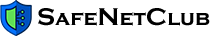What are the risks of malicious USBs?
Using a malicious USB can put users at risk of compromising their passwords, device access, and even damaging their computer permanently. It's understandable to have a sense of curiosity when finding an abandoned USB drive or memory stick, but plugging an unverified device into your personal or work computer can pose serious risks. USB flash drives remain a common tool for attackers to infect computers with viruses and malware that can cause damage within seconds. Don't make the mistake of thinking it can't happen to you.
Malicious flash drives can be found in various locations, including on the street, at school, or at work. The problem with USB security has become more complicated than ever, and the proliferation of online tutorials for creating such devices and the increased availability of hardware has only contributed to the rise of related threats. It's not just flash drives that pose a risk, as even seemingly harmless cables can be infected.
Aside from lost USBs, there are also cases where people receive malicious flash drives as promotional items at conferences, job fairs, or other events. Remain cautious and verify the source of any USB device before plugging it into your computer.
Malicious USB attacks work by uploading malicious code to the USB device, which is executed when connected to a computer or when the user opens an infected file stored on the drive. If the user's device has antivirus installed, the risk is reduced since antivirus software can detect the malicious behavior and stop the attack.
Another approach is to set the hardware of the USB device so that the computer recognizes it as a keyboard or webcam. This makes it easier for an attacker to overcome security measures and infect the user's computer with malware. The most commonly used type of malicious device is the Rubber Ducky, which looks like a regular USB drive but mimics a keyboard. When connected to a computer, it can "press" predetermined keys and execute malicious code. It's important to be cautious when plugging in unverified USB devices, including those found on the street or given out as promotional materials at events.
USB flash drives are a common way for cybercriminals to launch malicious attacks. Malware can be uploaded to the device, which can then be executed when connected to a computer or when an infected file is opened. This can result in the theft of stored passwords, access to sensitive files, and the creation of a backdoor for attackers to gain control of the device. In some cases, the device can even be irreversibly damaged.
Malicious USBs are also a potential threat to corporate security measures. Attackers can use them to gain unauthorized access to a computer, server, or an organization's network. In most cases, an attacker only needs an employee to plug the device into their work computer to launch an attack. It is important to exercise caution when connecting USB devices to any computer, and to use security measures such as antivirus software to protect against potential threats.
To protect yourdevice against malicious USB devices, there are several steps you can take:
- Be cautious of unauthenticated devices: Only connect USB devices that belong to you and that you know the contents of. Avoid connecting a USB drive that you found somewhere or are unsure who it belongs to.
- Disable automatic USB device connection: In your computer's settings, you can specify which devices can connect to it automatically. It is advisable to disable this option for all devices. By doing this, you can have more control over your computer and prevent connected USB devices from running programs automatically.
- Don't run or install anything from someone else's USB: Be cautious of running or installing programs from someone else's USB, just as you would be with files downloaded from the internet.
- Use antivirus software: Protect your computer with a reliable antivirus program, as this can help prevent some malicious USB attacks.