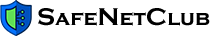My email has been hacked!
Discovering that your email has been hacked can be a stressful experience, but it is important to take action as soon as possible to prevent or minimize any damage that may have been done. Here are two common signs that your email has been compromised:
- You are unable to log into your email account: If you attempt to log into your email account and your username and password combination has been rejected, it is possible that a hacker has gained access to your account and changed your password.
- Suspicious emails are being sent from your account: If your email account has been hacked, the hacker may send emails from your account to your contacts. These emails may contain infected attachments or appear suspicious in other ways, such as using language or writing styles that are not typical for you. Your contacts may reach out to you and ask if the email they received was really sent by you.
If you notice any of these signs, it is important to take action immediately to secure your account and prevent further damage.
Those emails that may include an attachment infected with malware. And most likely, those emails look a little odd.
A sluggish device could be a sign of malware in general. In some cases, the malware is logging keystrokes on your computer or taps on your phone to siphon off things like usernames and passwords so that a hacker can take control of the accounts associated with them-such as your email, not to mention your bank accounts.
If you discover that your email has been hacked, it is important to act quickly to prevent or reduce any damage that may have been caused. Here are five steps you can take:
- Change your passwords: If you are unable to access your email account because your password has been changed by the hacker, change your password as soon as possible. Make sure your new password is strong and unique, and avoid using the same or similar passwords for other accounts.
- Use your email provider's recovery service, if necessary: If you are unable to recover your account on your own, your email provider should have a dedicated webpage to assist with account recovery in case of a lost or stolen password.
- Notify your email contacts: Contact all your email contacts immediately and inform them that your email account has been compromised. Warn them not to open any emails or attachments that were sent during the period when your account was compromised.
- Scan your device for malware and viruses: Perform a comprehensive virus scan on your device using reliable online protection software to ensure that it is free of malware. If you haven't already, set up an automatic scan to run regularly.
- Monitor your other accounts: Check your other accounts, such as those related to banking, finances, social media, and other services you use, for any unusual activity. Stay vigilant and report any suspicious activity immediately